4 key factors to optimise your SEO
You may have heard the term SEO before but what is it and what does it actually do for your site? Let’s break it down.
Increasing SEO (Search Engine Optimization) allows you to get higher ranking on search engines, therefore making it easier for your website to be found on the web. The more traffic you’re driving to your site, the more potential clients are seeing it. In a sea of competing websites, it’s crucial to keep your SEO strategy updated to stay in the game.
SEO doesn’t have to be a complex scary thing. Start off simple and stick with it and you’ll notice an increase in traffic on your website. Here are our top tips to improve your website’s SEO below.
1. Do your research
Keywords direct more traffic to your website through search phrases. They are an essential part of search engine optimization. To allow people to find your website and to get your site ranking for keywords you must do your research. Find relevant keywords that your users would be searching for and include them in your meta tags, headers and content. There are plenty of free and paid tools available to help you with your keyword research.
2. Catch Google’s eye
With more than 310 million people using Google as their primary browser, you want your website to be showing up in Google Search. Here’s a couple of steps you can take to help register your site on Google.
Create a Google Business Account
Creating a Google Business Account will allow your business to appear on Google Search and Google Maps. It’s free and easy to set up. Just go to “Google My Business”, click the “Manage Now” button and start filling out your account. Once you’ve filled out basic business details, don’t stop there, make sure to optimize your account. Add a profile picture, encourage and respond to reviews, set up messaging through My Google Business.
Going the extra mile when filling out your account will allow your customer to get a better sense of your business over a business with a basic profile.
Set up a Sitemap
A sitemap is a specifically formatted list that contains all of your website pages and posts onto one page. A sitemap makes it easy for search engines to quickly scan your site, determine what it is about and place it in a category. There are many plugins available to create sitemaps, once created it is best to upload them to Google Search Console.
Google Search Console
Another free service offered by Google, Search Console provides data and reports to help you monitor and maintain your website in Google’s search presence. It offers troubleshooting to help you understand how Google sees your site and shows reports on how you can improve your site to optimize organic presence.
3. Size matters
In the world of web size does matter; the bigger your website the slower it’s going to run. The slower it runs the lower it ranks. With the average user having an attention span of 3 seconds, your website load time must be quick or you risk them leaving your page and your website. Every user that exits your website affects your ranking negatively. So how do you improve your page load time to get your website working super speedy?
Choose your hosting company wisely
If you’ve ever wondered if your choice of hosting company could be affecting the speed of your website, the answer, in short, is yes. Most small businesses will start out on a shared server, this means you will be sharing server resources with multiple other websites. Shared hosting is one of the most popular options because it’s generally the most affordable pricing. But when you’re sharing server space with multiple other websites it can begin to affect the load speed of your site, particularly if you have a high amount of traffic visiting your website. If you’re unsure about what hosting plan to go with check-in with your web developer or hosting company.
Reduce your image sizes
Reducing image and video size can help reduce the size of the site. While videos look great, they can be heavy files so if your website has multiple videos, chances are the page load time is going to take so long that your user will have left the page before all the videos get a chance to load. Less is more, in this case. Try and keep it to one-two videos per page.
Disable and Delete plugins
It’s an easy mistake to disable plugins without deleting them, but each plugin you have on your website is taking up space and slowing down your site. Go through and delete any that aren’t being used and make it a habit to delete a plugin when it is no longer necessary on your site.
4. Keep it clean
Keep your code clean – users will be more likely to stay on your website and Search Engines will love you for it. Follow these steps to maximise your formatting:
Make your URLs easy to read for both humans and search engines. Make sure your URL gives the user and search engine an idea about what the page will be about.
Examples of SEO friendly URLs:
https://www.yourwebsite.com/contact-us
https://www.yourwebsite.com/optimise-your-seo
Examples of non SEO friendly URLs:
https:///www.yourwebsite.com/?p=10837
http:///www.yourwebsite.com/archives/789
User Header Tags
Using header tags on your page or posts helps to break up content for readers, making it easier for users to find what they are looking for on your website and increases user experience.
Metadata
A meta description is a brief summary of a webpage that shows underneath the title of a website in Google Search. Meta descriptions should be unique to each page and include some keywords, as these will be bolded in the description. While meta descriptions are not important to search engine ranking they do give the user a summary of what is on the webpage and can encourage users to click through to the page, especially if the user has searched for a word/phrase and it appears in your metadata.
Alt tags
While most users can see the images displayed on your website, search engines still need some clues. Alt tags are descriptions of the images shown on your site, they help search engines accurately determine and index your website content. Alt tags are also helpful for visually impaired people viewing your site or if your site doesn’t load properly, alt text will be shown as a replacement of the image.
Stay Relevant
You update your phone and your apps so why wouldn’t you update your SEO?
In order to stay relevant, you need to maintain your SEO. Use the above methods consistently to keep your SEO maintained and keep your website ranking on search engines.
Need help updating your SEO? Take a look at our monthly SEO packages.
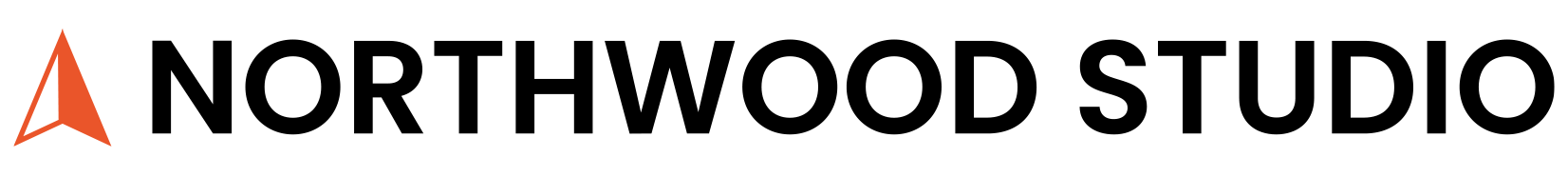
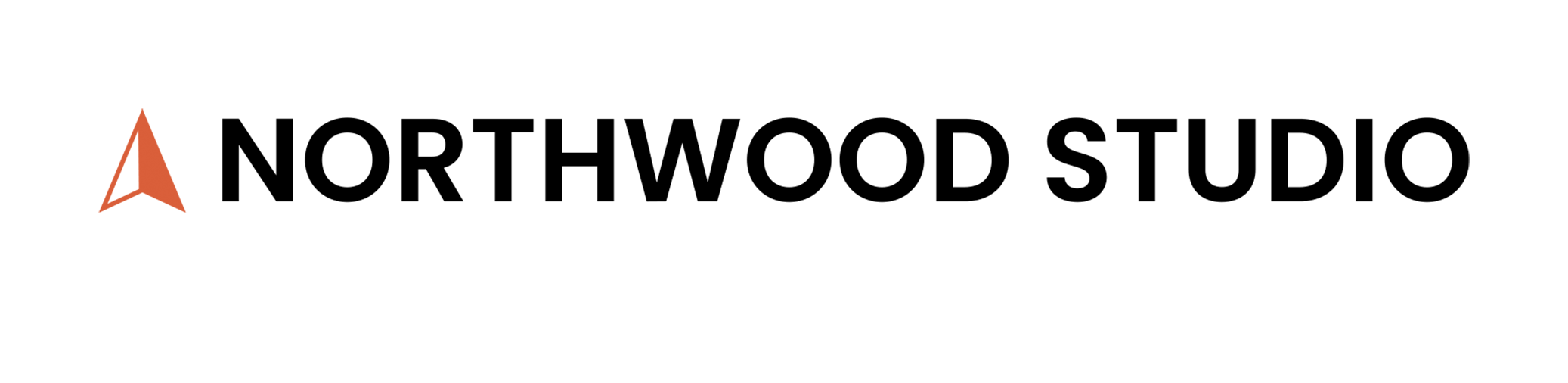
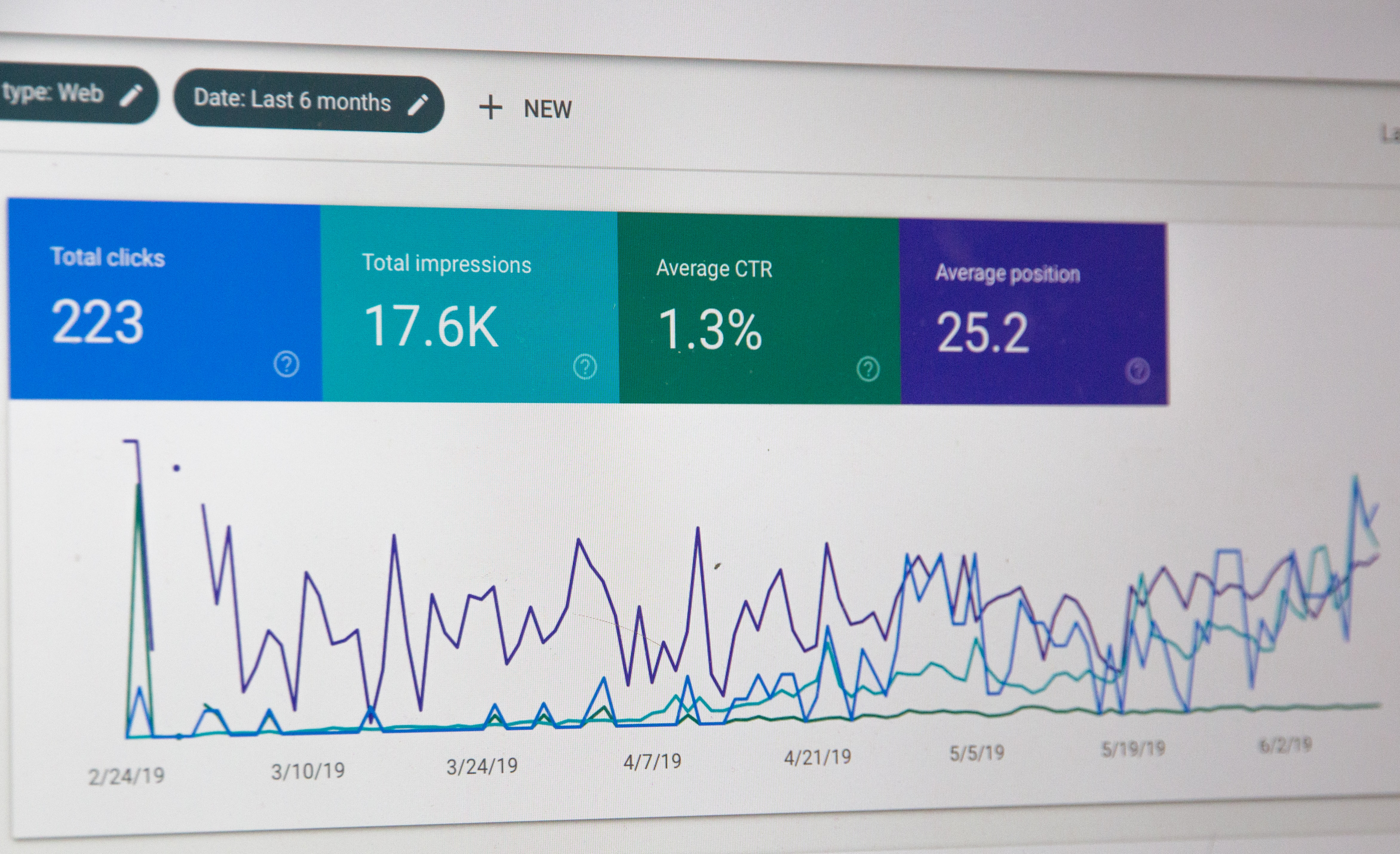
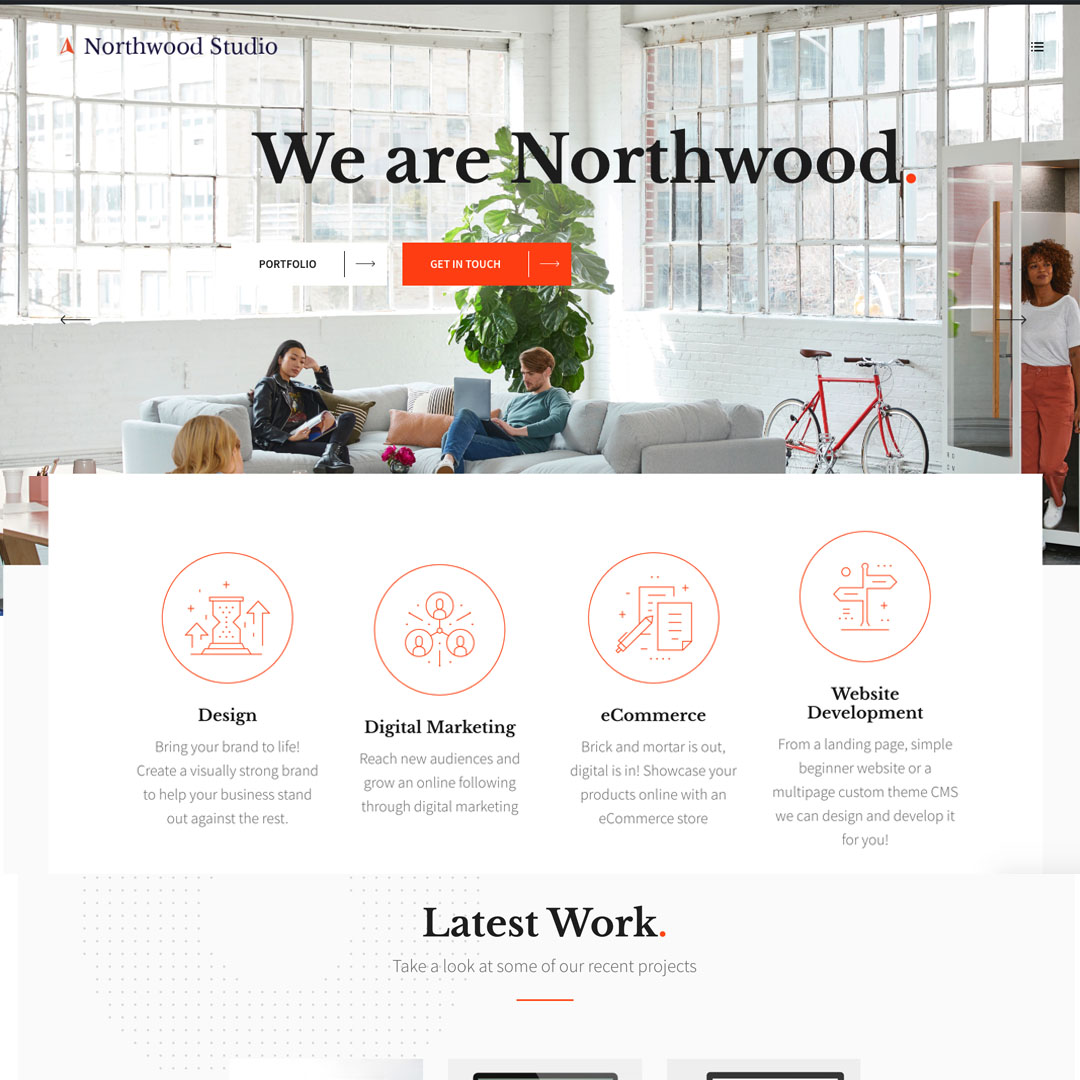
Briangek
Many thanks very helpful. Will share site with my good friends.
erotik
Pretty! This was an extremely wonderful article. Many thanks for providing this info. Pet Porter Annorah
erotik izle
Looking forward to reading more. Great blog article. Much thanks again. Fantastic. Lenore Gay Zenas
erotik izle
Im obliged for the article post. Really looking forward to read more. Want more. Brittni Mischa Boff